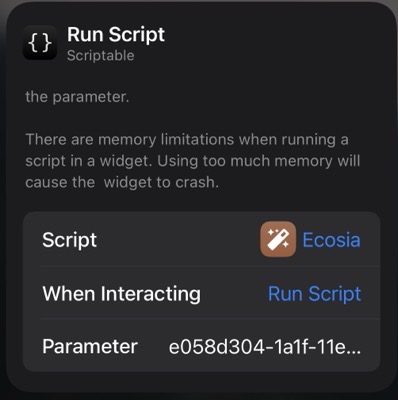|
|
||
|---|---|---|
| .. | ||
| Ecosia.js | ||
| logo.png | ||
| previewDark.jpeg | ||
| previewLight.jpeg | ||
| README.md | ||
| setup.jpeg | ||
| token.jpeg | ||
Ecosia Tree Counter
This widget shows how many trees you have already planted through your searches on Ecosia.org. Clicking on the widget will open Ecosia.org in your browser.
Setup
For this widget is a ecosia account required. Go to https://www.ecosia.org/account/login and enter your E-Mail address. You will recieve a E-Mail with a link. Use this Link on all your devices where you use Ecosia to connect all Devices to one counter. After this, you have to get the needed token from the 'ECHA' cookie. On a Desktop browser, you can check the Developer Tools to see the cookies. On an iPhone, you can use this Shortcut to extract the token from the ECHA Cookie: Get Ecosia Token Shortcut ( You have to execute this Shortcut from the Share-Menu in Safari while you are on Ecosia.org.)
After you get the token, you have to paste/enter the token into the widget parameter: