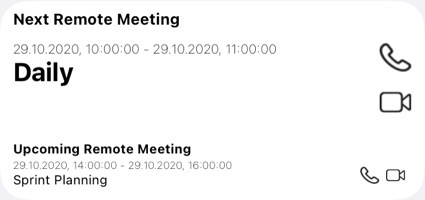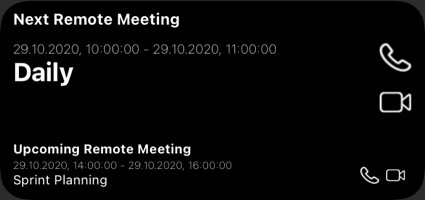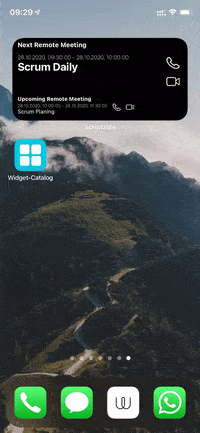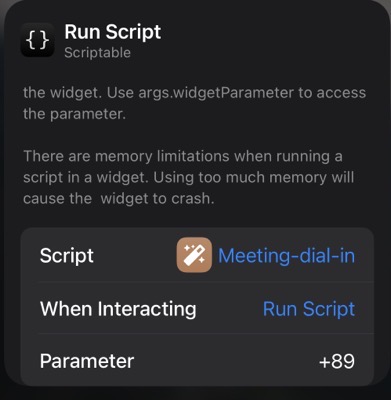| .. | ||
| Meeting-dial-in.js | ||
| preview.gif | ||
| previewDark.jpeg | ||
| previewLight.jpeg | ||
| README.md | ||
| setup.jpeg | ||
Meeting dial in (Beta-Version)
This widget shows the next and upcoming remote meeting. The widget can be used to dial into the meeting directly via phone number + pin or url.
The following services are currently supported:
- Skype (de)
- Circuit
- MS Team (url only)
Setup
Via the widget parameters the country code has to be set. This code has to start with a +. Example: +49 The country code is needed in case several international phone numbers are found (please check notice 1, because a country code does not automatically mean that the phone number is found).
Notice 1
Since some services, such as Skype, allow own domains or phone numbers, it cannot be guaranteed that the current search patterns always find all dial-in data. The search pattern list must be constantly expanded. If the dial-in data of a meeting should not be recognized, the invitation can be provided under https://github.com/ThisIsBenny/iOS-Widgets/issues/21, so that the list of search patterns can be extended.
Notice 2
The small widget isn't supported due to the limited space and the iOS limitation that small Widget aren't interactive