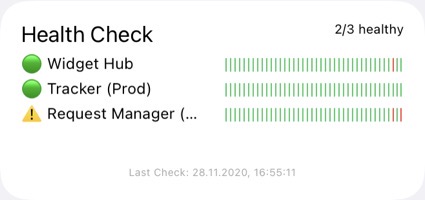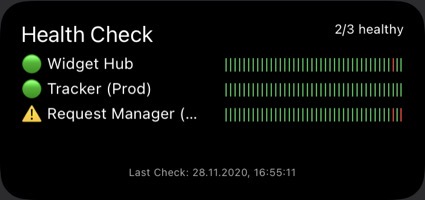mirror of
https://github.com/ThisIsBenny/iOS-Widgets.git
synced 2025-06-05 04:57:41 +00:00
| .. | ||
| previewDark.jpeg | ||
| previewDark2.jpeg | ||
| previewDark3.jpeg | ||
| previewLight.jpeg | ||
| previewLight2.jpeg | ||
| previewLight3.jpeg | ||
| README.md | ||
| Webservices-Health-Check.js | ||
Health Check of webservices
This widget checks the status of your webservices.
Feature:
- History
- Push Notification
- Custom Header
- Custom Timeout Interval
The small and medium widget will show 4 services at once and the large one 8. If you have defined more service, the list of displayed services will be random.
Notice: The widget will be updated about every 5-10 min. The update interval of the widget is controlled by iOS and can't change.
Setup
Run the script from the Scriptable App. After this, you will find an example configuration in your scriptable folder (iCloud or local) with the name health-check-settings.example.json.
Rename the json file to health-check-settings.json and add your configuration to the json file. Example:
[
{
"name": "Service 1",
"endpoint": "https://example.com/api/health",
"expectedContentType": "application/json",
"timeoutInterval": 1,
"notification": true,
"headers": [
{
"key": "x-api-key",
"value": "12345678"
}
]
},
{
"name": "Service 2",
"endpoint": "https://hello.com/api/health",
"expectedContentType": "application/json",
"timeoutInterval": 5,
"notification": false,
"headers": [
{
"key": "x-api-key",
"value": "098765"
}
]
}
]