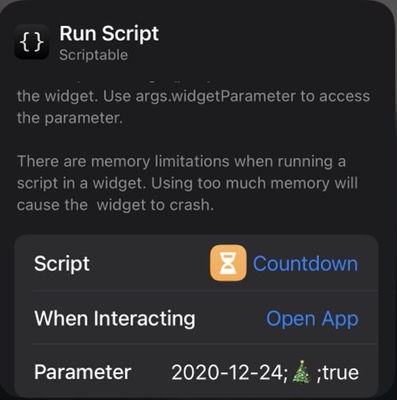# Countdown Widget     Simple Countdown widget which shows the remaining days to a specified date. Supported languages: en (default), de, fr, es, it. [[Download]](https://raw.githubusercontent.com/ThisIsBenny/iOS-Widgets/main/Countdown/Countdown.js) ## Setup Set the date in ISO8601 format (YYYY-MM-DD) to the Widget Parameter. #### Optional Define an emoji for your widget by adding the desired emoji behind the date and separating both values with a ";". Like this: 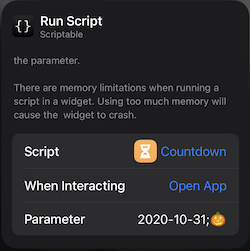 If you want to see the entered date also in the widget, you can enter a `true` as third value in the widget parameter like this: